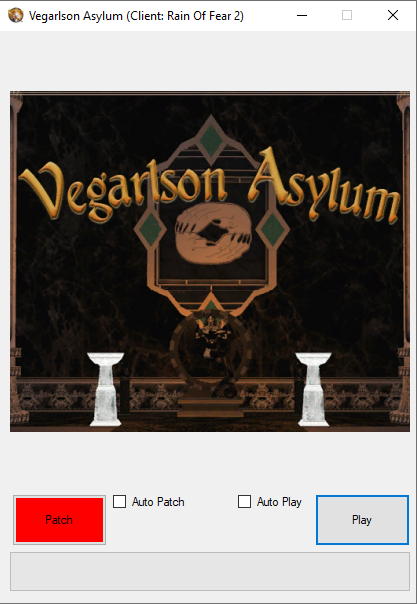Main Page
Welcome to the Vegarlson Asylum EQEmu Server wiki!
On these pages you'll find information specific to VA as well as more general EverQuest information. It is meant to be the first place to go when looking for server information.
Please read all the items on this page. This should get you fully up and running!
Additional Resources
Getting Started
Vegarlson Asylum Patcher (VAPatcher)
The VA Patcher will download all the proper files to make any RoF2 client ready for the VA server.
Notes:
- Must be run as Administrator
- May cause a false positive with antivirus software.
Vegarlson Asylum RoF2 Client
This is the RoF2 client with a large portion of the unused zones and files removed. It includes the VA Patcher and all files needed to experience the totality of the VA server.
VA Private Login Server
Included with the patcher is a file named "eqhost.va.txt". If you rename this file to eqhost.txt (you will also have to remove the existing eqhost.txt file first) it will use the VA private loginserver instead of the public one.
- Any unused userid and password is accepted. Logging in the first time creates your loginserver account.
- Quick Connect to last server will function properly, as the loginserver only shows VA.
- Existing characters can be moved to the VA loginserver account you've created. Just contact Ender.
Custom Vegarlson Asylum UI
A UI that was put together by Ender over the course of many years playing on both Live and EMU servers.
- Automatically downloaded with the VA patcher
- Based on the _old UI
- Works very well with a viewport
Macroquest2
This is the 'allowed' version of MQ2 for the VA server. If you're capable of compiling MQ2 for yourself, you can safely ignore this as it does not contain anything real special.